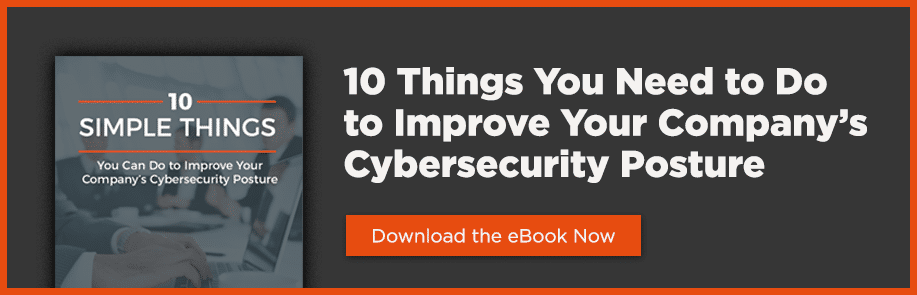What Should Be Included in Premium Network Security Services?
Many managed service providers (MSPs) will tell you that they offer network security services—but how do you know that their offerings are actually high-quality and useful to you as an organization?
The cybersecurity threat landscape is constantly growing more complicated, dangerous, and sophisticated, which makes it more challenging for MSPs to provide a comprehensive security package. To stand the best chance of success, your organization needs a layered, in-depth approach to cyber defense.
Knowing what to look for in a network services company isn’t always obvious for potential customers. In this article, we’ll discuss the most important features that you might need from a premium network security services provider.
What are Essential Network Security Services?
At a minimum, every MSP should be able to offer you the seven components in this section.
1. Training and education
64 percent of data breaches are caused by employees making inadvertent mistakes, such as choosing easily cracked passwords. In addition, more and more attacks are using “social engineering” such as phishing attacks that psychologically manipulates people into revealing information. MSPs should be able to inform end users about the correct protocol for emails, passwords, file attachments, and other IT security best practices.
2. Endpoint security
Endpoint security refers to protecting devices such as computers, laptops, smartphones, and tablets that are connected to a corporate network. Tools such as firewalls, antivirus, anti-malware software, and spam filters are essential in order to safeguard the security of each device on your network.
3. Firewall and perimeter security
A strong, reputable firewall is a must-have for a business network of any size. The firewall monitors incoming and outgoing traffic for suspicious activity, blocking or allowing data packets based on a set of predefined rules. Firewalls are the primary element of perimeter security, which seeks to protect the internal network from potentially malicious external intruders.
4. VPN
Many employees already use virtual private networks (VPNs) to connect to a company’s network when they’re telecommuting or at a remote site. VPNs also protect the security of your data, IP address, and browsing activity while using a public Wi-Fi network. They are a secure way to provide site-to-site connectivity for multi-location businesses, and form the basis of many SD-WAN deployments.
5. Encryption
Your enterprise data needs to be protected both in transit (when being sent from one place to another) and at rest (when residing on a server or in the cloud). Encrypting your data ensures that people without the decryption key won’t be able to understand it, even if it falls into the wrong hands.
6. Business continuity and disaster recovery
Business continuity and disaster recovery (BCDR) are the tasks and practices needed to ensure that your organization will continue to function during and after a disaster and recover as soon as possible. In the event of a failure or breach, you always have access to a clean, backed-up copy of your data. Although BCDR is a critical line of defense against cyberattacks, it’s all too often an afterthought.
7. Wi-Fi security
Wi-Fi connections should always be encrypted and password-protected. Guest Wi-Fi networks should be completely separate from the network for internal users. In addition, the network's signal strength should be adjusted so that its SSID is not broadcast outside the physical bounds of the business.
What are Premium Network Security Offerings?
The seven high-end network security services in this section are for organizations that want to take an even more thorough approach to their network and data protection beyond the essentials.
1. SSL decryption
Hackers are increasingly using TLS/SSL to encrypt malicious content, preventing it from being detected by firewalls and antivirus software. SSL decryption software sits at the edge of the network to decrypt outgoing messages, verify their legitimacy, and then encrypt them and send them on their way.
2. Log monitoring
Firewalls are an important tool for protecting your enterprise network, but what if a malicious actor is consistently knocking at your door? It’s important to periodically review your traffic logs to see who’s trying to enter your network and whether you need to take action. For example, if you’re currently suffering a denial of service attack, you can automatically block malicious IP addresses so that your firewall doesn’t expend resources blocking them.
3. Router and switch security
Good network device security best practices include shutting down ports on switches that aren’t in use, locking down routers with strong passwords, and using 802.1x authentication. You can also configure your routers and switches so that only certain endpoints are capable of remotely logging into administrative systems.
4. Vulnerability and penetration testing
All the IT security products in the world won’t be able to save you if you have an open port in your firewall that shouldn't be open. Premium network security services providers should be able to assess your environment for vulnerabilities and back doors that hackers might be able to exploit.
5. Next-generation firewall
Next-generation firewalls (NGFW) combine the traditional capabilities of a firewall with additional services such as URL and content filtering, deep packet inspection, and intrusion detection/prevention systems (IDS/IPS). These advanced platforms can often ward off security breaches and malware even before they reach the network.
6. Multi-factor authentication
Multi-factor authentication goes beyond a simple password, requiring multiple forms of credentials for users attempting to log in. For example, once users type in their password, they may receive an email code that they need to enter, or a smartphone notification that they need to approve. Using multi-factor authentication significantly reduces the chance that hackers can enter your network, even if employees’ passwords are leaked.
7. 802.1x authentication
The 802.1X authentication standard is an advanced security protocol that can prevent rogue devices from connecting to your network and launching an attack. 802.1x is frequently used for Wi-Fi access, remote access connectivity, and wired workstations.
Finding the Value in Network Security
Some network security service providers may try to create hype around products that in reality aren’t valuable or worth the extra cost. Or they may claim that some essential service offerings are in fact a premium offering. Be wary of any MSP who says that a certain tool is guaranteed to keep your organization safe.
Instead, go with a network security services provider who incorporates security into an existing product or architecture. Rather than a buzzword or sales pitch, network security should be about a comprehensive package of tools and services that will be most effective in combination.
Of course, the reputation of the MSP should play a role as well in your final decision. Having the right tools in the wrong hands won’t do much to protect you.
Want a deeper dive into how to implement network security at your organization? Download our ebook “10 Simple Things to Improve Your Company’s Cybersecurity Posture.”